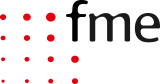The Veeva 23R3 release will be coming to a Vault near you in December 2023. Read on to learn about a few of the new features and enhancements included in Veeva’s 23R3 Platform and configured solution release. We will review some of the features that require configuration or configuration adjustments to enable and discuss the value provided with these new features to help the business users decide if it makes sense to implement the changes in their environment.
Workflow participants enforcement
Workflows now have the capability to disallow certain users from participating in a task based on their participation in a separate task or a role on the record/document that is eligible for the workflow. This new feature is configurable and supports core expectations for regulated companies.
In this example, the Quality Document Approval Workflow has been configured to prevent the document owner from completing more than one task. Where a multi-step or four-eyes approval is necessary in the business process, this configuration option will allow this to be verified systematically instead of being controlled by procedures.
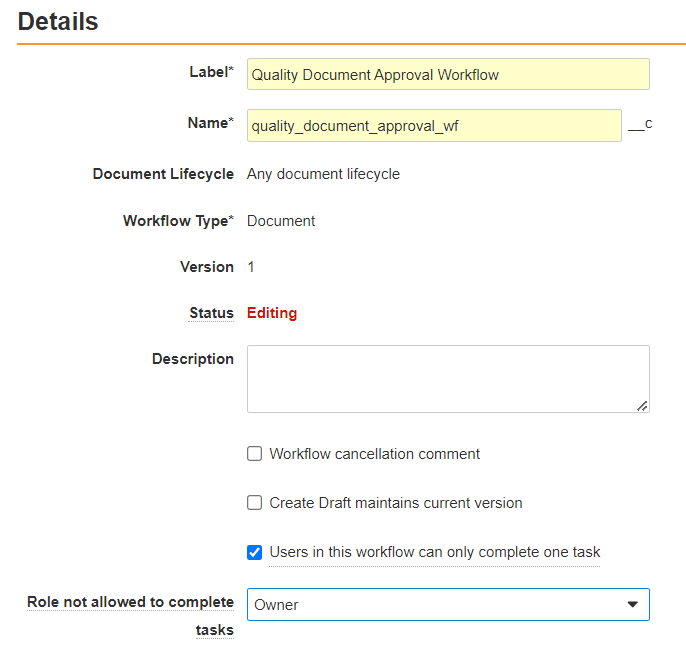
The document that is being sent to workflow has multiple users who can participate in the workflow based on the sharing setting.
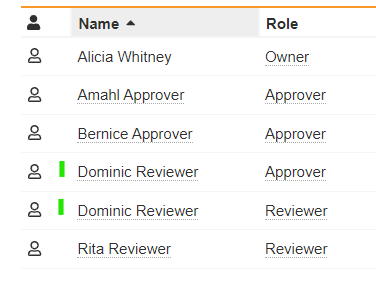
On sending to workflow, Dominic Reviewer is included as both a Reviewer and Approver.
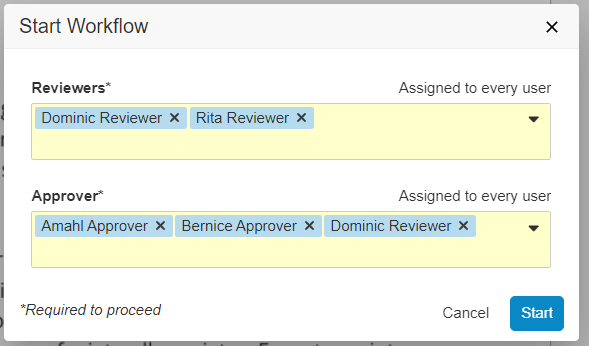
After clicking Start, the following message appears:
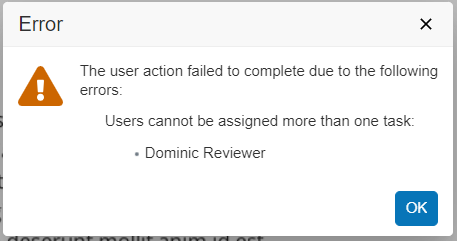
Once the duplicate participant has been removed, the workflow can be launched successfully.
Process Navigator Enhancements
Process Owners or Admins can add images to the Overview section of the Process Navigator Detail Page. This can be especially useful to guide your users on the correct documentation to select. For example, in a quality event process, it might be important to put the process flow image in the Process Navigator Overview section where distinct documents are referenced based on the decisions within a process. Users can open Vault and view the diagram to know which SOP or Work Instruction to access when completing the steps for a material deviation versus a validation deviation.
Including an org chart diagram could also be helpful where users need to select participants for an approval task, but don’t know everyone by name. A simple chart displayed within the Process Navigator along with the referenced process document can save time and effort of your business users.
First, you will need to add the provided Visual Hierarchy Image fields to any Visual Hierarchy Object types that you have configured. (Configuration/Objects/Visual Hierarchy/Object Types/Edit Object Type Fields)
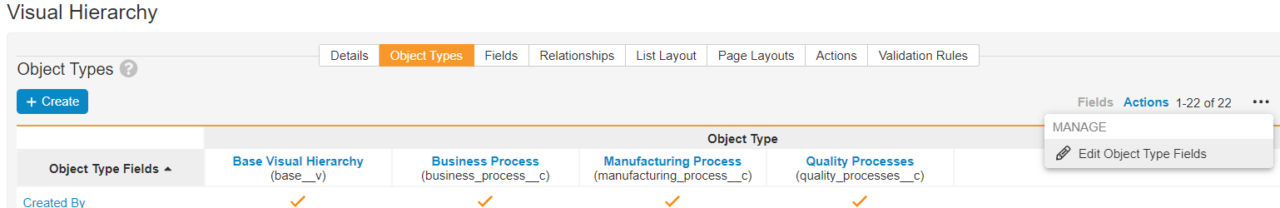
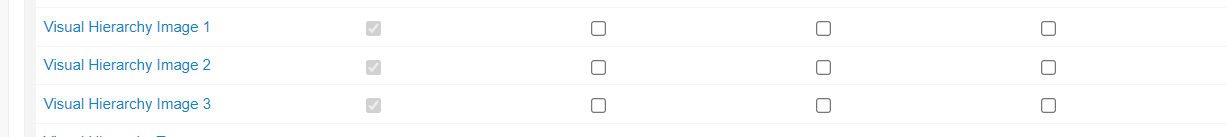
After the fields are enabled, update the Page Layout as desired to include bound/unbound and all or one of the Image fields available.
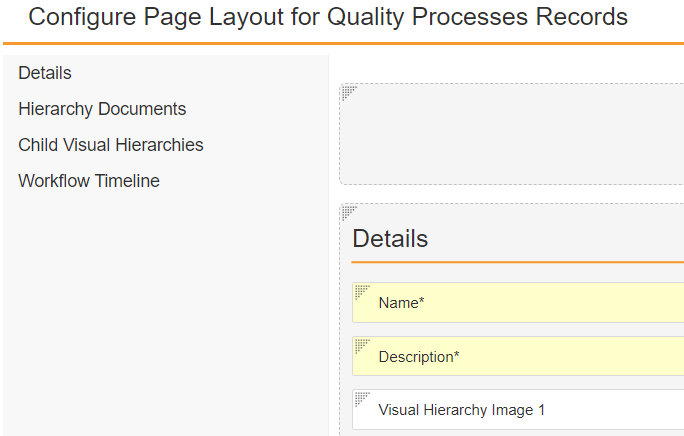
Once enabled, add the desired Image fields to the Visual Hierarchy Configuration in the Fields to Display in Overview section. (Configuration/Visual Hierarchy Configurations/Fields to Display in Overview Section)
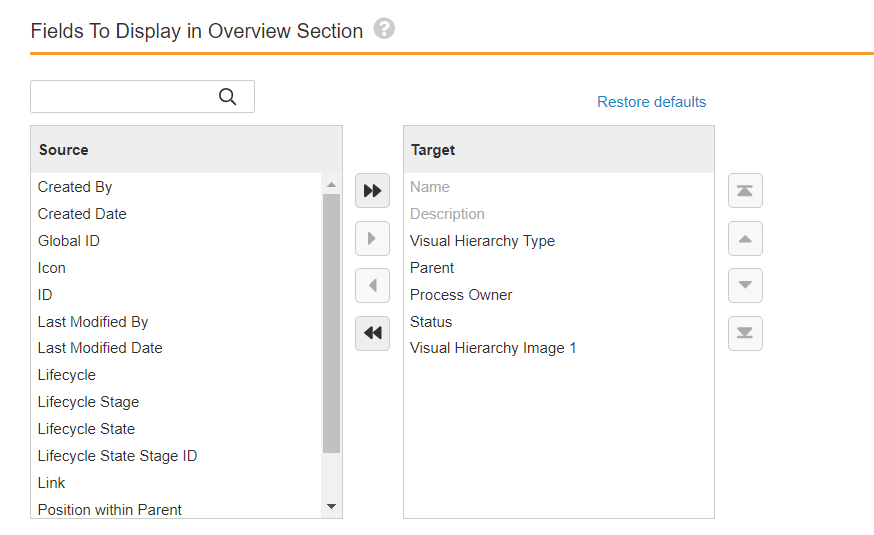
Finally, update the Visual Hierarchy Details record to select the desired image. (Business Admin/Visual Hierarchies)
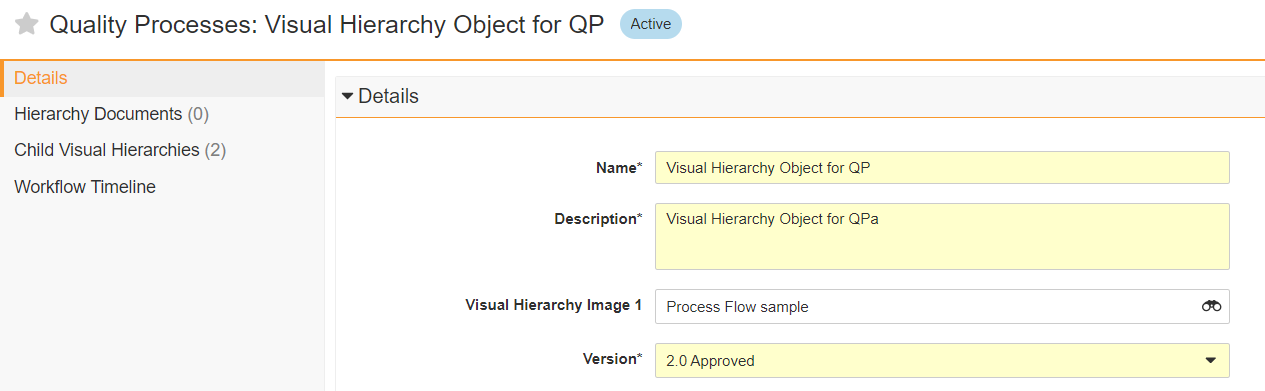
End users will now see the selected image when accessing Process Navigator.
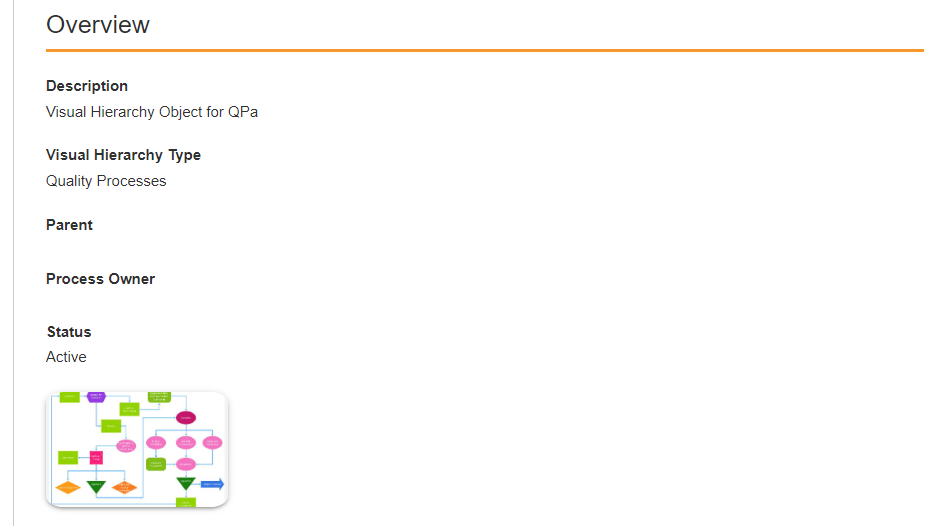
Introduction of a new Standard Data Model for Legacy Archive Data
Veeva is introducing a standard data model to support businesses migrating from a QMS into Vault Quality. This is an exciting option to retain access to data from previous electronic QMS systems. Instead of retaining the data in an export file or separate database, this will allow the import of these records and attachments into Vault where users will have greater access to the content and information.
In addition to allowing users to access the migrated information, the recent 23R2 update provided a new Union-All report type that allows admins to configure report types that look at both the active and legacy records, which can provide valuable insights into Quality Processes. For example, where legacy Lab Investigations are imported to Veeva Vault, a Union-All report can be configured to report on current Lab Investigations as well as legacy investigations to highlight recurring issues that should be addressed without interruption from system migrations.
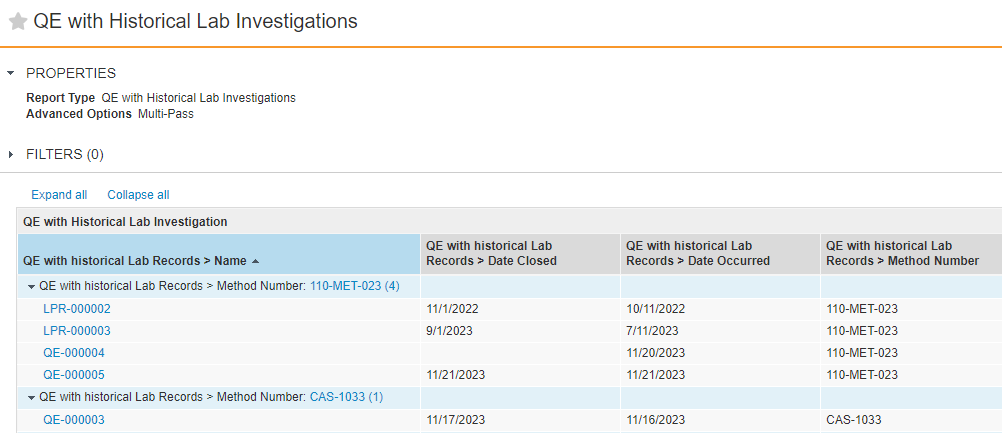
Conclusion
Hopefully you have found some helpful information about leveraging the Veeva 23R3 update functionalities to improve your business processes and user experience. Veeva is providing useful features in each release and fme will always be looking for ways to improve your understanding and implementation approach. This is a powerful feature of a managed platform, but it can also cause challenges if updates are being pushed live to a company that hasn’t had time to review and verify the changes within their own system. fme PlatformAssist™ is specifically designed to address this challenge by providing in-depth Vendor Release and Application Change Management, as well as Application and Administrative Support in a customizable set of modular building blocks that match your needs.
Contact us to learn more about fme PlatformAssist™, and find out how easy it is to have affordable, carefree release and post go-live management of your Veeva platform.
 fme AG
fme AG fme SRL
fme SRL