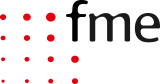Generis recently released a new version of CARA, their top-tier content management platform designed for highly regulated industries, with powerful functionality for security and compliance across business-critical processes. As described in Generis’ December 5 webinar, this release incorporates a number of exciting and valuable features for users and administrators, all delivering compelling reasons to upgrade. fme’s content management experts Alicia Whitney and Jason Montgomery have been examining the details of this newest update, and have summarized many of the high-points that Generis users should look forward to.
Generis CARA 5.10 User Experience Improvements
Always striving to make the platform easier to use, this release includes several key features focused on improving the user experience.
- My Checked-Out Documents
The My Checked-Out Documents node has been added under My Desk in the Navigation Tree. Users will be able to access their in-progress documents with one click instead of searching for the document.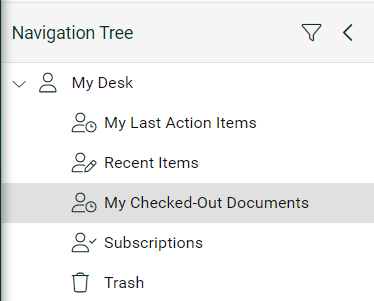
- MFA codes available via email and hidden initially for security
- New column configuration window
CARA is a highly configurable platform that allows multiple Views to be created and configured for each type. The addition of a Column configuration window for the end user provides additional value and enables an even more flexible, tailored user experience. Users may prefer to re-order the columns that have been provided prior to exporting to Excel, or prefer to view only a limited subset of metadata available to them. In any scenario, the user can click the new icon and intuitively select and adjust the columns displayed.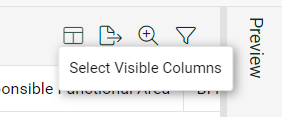
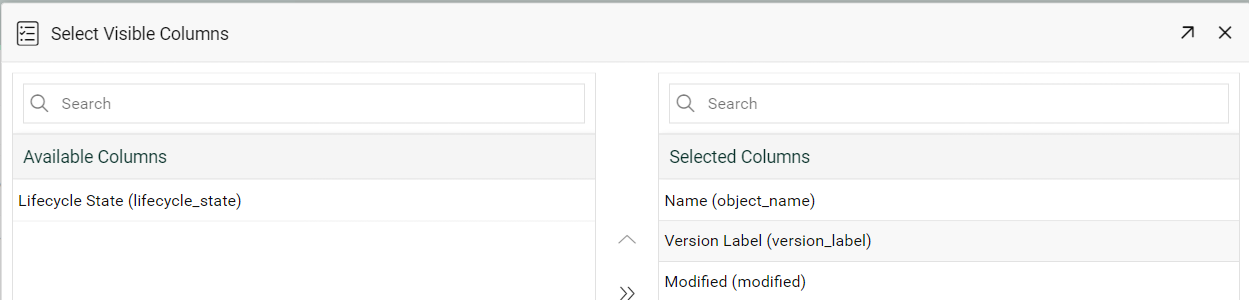
- Expand All options for Structure Manager and folder hierarchies
When users are browsing through folders, it takes time to click through each node to expand the folder. Users will appreciate this enhancement when accessing content; a single click will display all nodes in a structure or all levels of folders.
Administrative Experience Improvements
Administrators will appreciate some new functionality that will support their activities as well as making the system more compliant.
- Notification templates can be set individually to active/inactive
In previous versions, notification templates could only be created, edited, or deleted. It was not possible to set a notification template to inactive temporarily or in lower environments. This option will allow admins to retain templates for reuse or copying that can provide efficiencies.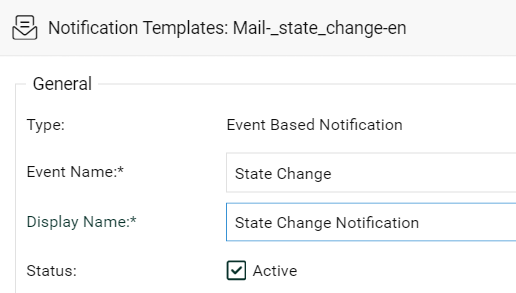
- Workflow and Lifecycle Diagram export option
Workflows have a diagram option in the UI that is now exportable. These diagrams can be very useful in documentation, validation testing, as well as for user training. - UUID
The 5.10 version of CARA provides the option to assign a Universal Unique Identifier instead of an object-based incremental ID. - Custom Actions that are executed by a Privileged user cannot be edited by non-admin users
- Limited view of the control panel and options to update only selected config elements and cannot create new configs
This configuration option offers added flexibility in administration of the system. It is not feasible or recommended to expose the entire configuration to all administrators or skilled users. With this configuration setting, you can expose certain areas to skilled users or limited access administrators, alleviating the load of simple administrative activities like updating a dictionary or adding users into a group. Additionally, limiting the capability of editing and creating new configurations ensures control over the system behavior and provides skilled users and junior admins some confidence to make the necessary updates without worrying about breaking the system.
ElasticSearch in Generis CARA 5.10
It should be noted that for those who host their own CARA instance(s), v5.10 only supports ElasticSearch 8.9. If you are still running OpenSearch, this means a migration is needed to get to CARA 5.10/ElasticSearch 8.9. Furthermore, the current OpenSearch version will drive the method you will use to perform the migration.
There are two paths depending on your current OpenSearch version:
- OpenSearch 1.3 – requires the use of LogStash
- OpenSearch 7.10 – requires the use of Snapshots
Option 1 – OpenSearch 1.3
Fortunately, Generis has defined both migration processes in the CARA 5.10 Installation Guide, and where required, scripts to complete the process. Let us start with migration from OpenSearch 1.3.
This process requires access to a Linux server having a connection to both the source OpenSearch and target ElasticSearch. This server also requires an installation of Logstash. If you are unfamiliar with Logstash, learn more here.
“Logstash is a free and open server-side data processing pipeline that ingests data from a multitude of sources, transforms it, and then sends it to your favorite “stash”.
The first step copies the OpenSearch indices and index templates from OpenSearch to ElasticSearch. This is done using the python script provided by Generis in the CARA Installation Guide.
After the indexes have been migrated, the actual data is migrated using the Logstash utility. Again, Generis has provided a script to do this as well as instructions for ensuring that Logstash plugin is installed on the source OpenSearch instance. After updating a configuration file to direct the script to source and target, the script will connect to OpenSearch, pull down all data and then connect to ElasticSearch and import it.
Option 2 – OpenSearch 7.10
For those currently running OpenSearch 7.10 the process is slightly different. Here are the pre-requisites:
- An existing ElasticSearch 8.9 deployment that is up and running with the “analysis-icu” extension added (see the CARA 5.10 installation guide for extension installation steps).
NOTE: CARA only supports the Hot Data and Content tier. - A snapshot of the source OpenSearch data sitting in an AWS S3 bucket
- Access_key, secret_key and session_token from S3 for ElasticSearch so that it can read the OpenSearch snapshot.
Login to elastic.co and choose the “Manage” option for the target deployment. Choose the “Snapshots” option, then “Snapshot and Restore” then “Repositories”. Here you will register the S3 bucket containing the OpenSearch snapshot as a repository using the S3 bucket connection details. Once your snapshot is visible, select it and click the “Restore” button.
When the Restore process is complete, redirect CARA from the old OpenSearch to the new ElasticSearch instance by updating the cara.yml file.
For more details, such as the exact parameters for connecting to an S3 bucket etc., please consult the CARA v5.10 Installation Guide.
fme is a Certified Generis Partner
The Generis CARA 5.10 release has multiple new features and updates that will improve your business processes and user experience. For more information about CARA and how it can solve the challenges of highly regulated content environments with powerful functionality for security and compliance across business-critical processes, please contact us. fme is a certified partner, and ready to guide you through the review, planning, migration and implementation process.
Generis continually adds useful features in each release to keep its users supplied with the most effective tools to achieve their business goals. This is a powerful feature of a modern platform, but it can also cause challenges if updates are released and a company hasn’t had time to review and verify the changes within their own system. fme PlatformAssist™ is specifically designed to address this challenge by providing in-depth Vendor Release and Application Change Management, as well as Application and Administrative Support in a customizable set of modular building blocks that match your needs.
Contact us to learn more about fme PlatformAssist™, and find out how easy it is to have affordable, carefree release and post go-live management of your Generis CARA platform.
 fme AG
fme AG fme SRL
fme SRL